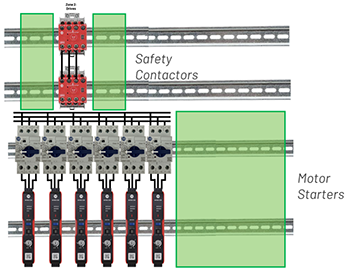Studio 5000 Logix Designer Level 1: ControlLogix Fundamentals and Troubleshooting
CCP299
Click here for more information
Upon completion of this course, you should be able to troubleshoot a previously operational ControlLogix® system and restore normal operation. You will have the opportunity to develop and practice these skills by:
• Learning basic concepts and terminology used with:
• ControlLogix system hardware
• Studio 5000 Logix Designer® application
• Practicing a systematic strategy for diagnosing and troubleshooting problems:
• Configuration issues
• Electrical noise
• Faulty/malfunctioning field devices
• Controller I/O, or other hardware issues
Performing hands-on exercises
All Logix5000 systems use the same control engine; therefore, tasks are similar. You will see applicable references for other systems
Click here to REGISTER