How to View Account Information
To Get Started, follow these steps.
Step 1
Login to your account by clicking on the “Login” button at the top right of the screen and then fill in the required fields.
If you have forgotten your password, refer to the Forgot Password help page.
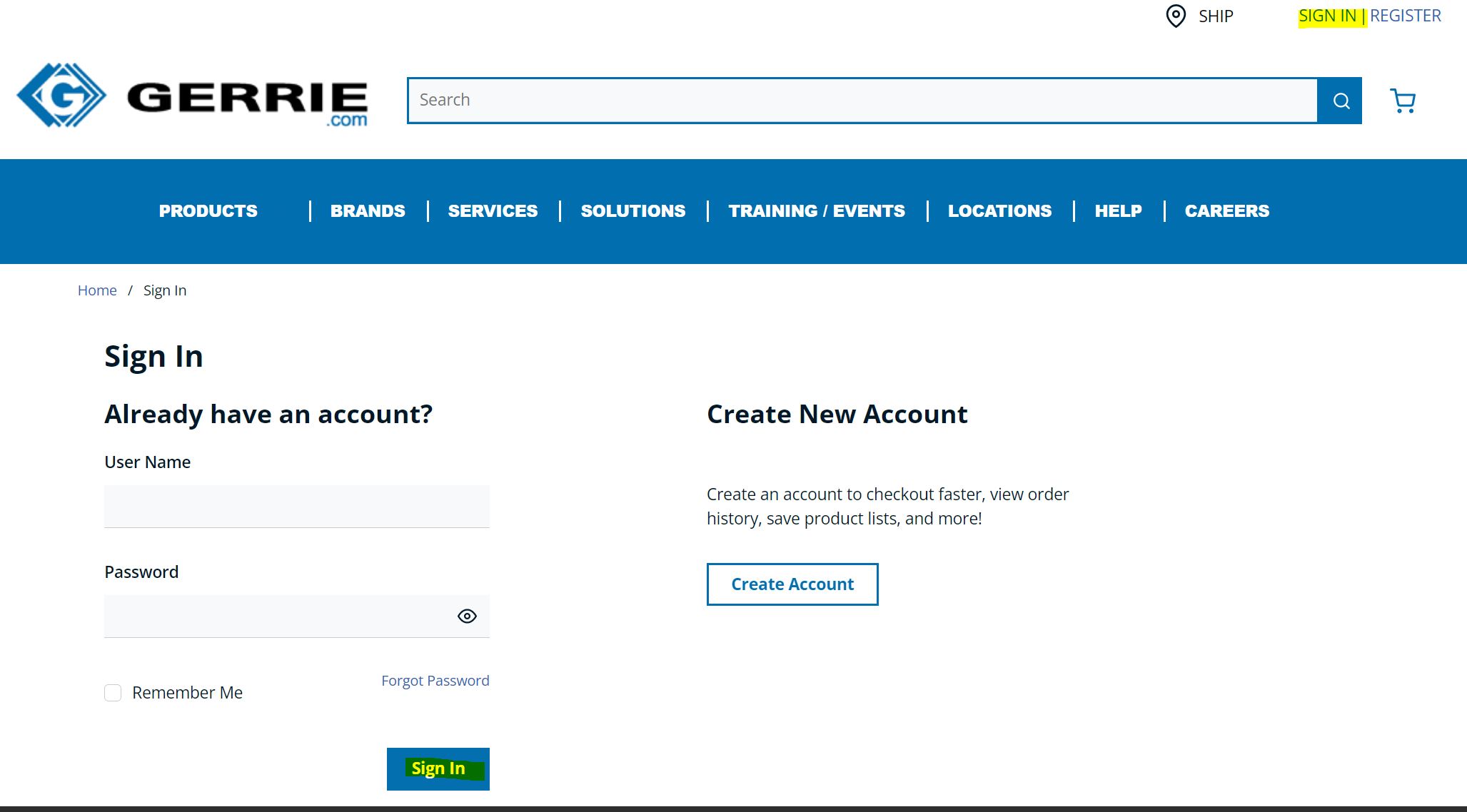
Step 2
Once logged into your account, click on “My Account” in the top right corner of the page. This will load Your Account Dashboard page, where you can view your contact information, shipping address, favourite lists and saved carts. Navigate through them using the side panel.
NOTE: Currently, contact information cannot be changed online. If you need to change any of your account information, please call or email your local branch.

